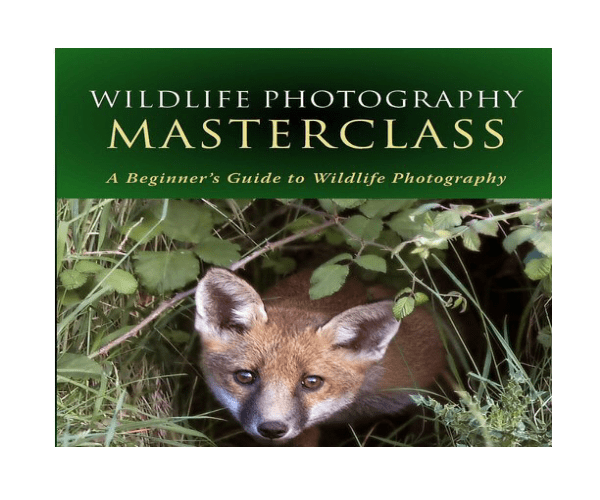Improve your photography skills by creating HDR images like the one above, using the best photo enhancer software Arora HDR.
HDR images are created, by taking 3 images at different exposure levels, and then combining them together into one high dynamic range image.
Most modern cameras have “Auto Bracketing” which enables the user to take three pictures one after another at different exposure levels, which can be blended together into one high dynamic range image (HDR) using Arora HDR Software.
What is Aurora HDR?
Aurora HDR is a high dynamic range (HDR) photo editing software developed by Skylum. It’s designed specifically for photographers who want to create stunning HDR images with ease.
HDR photography involves capturing multiple exposures of the same scene at different exposure levels and then blending them together to create a single image that showcases a wider dynamic range of colours and tones.
Some common features of Aurora HDR include:
- HDR merging and alignment: The software automatically aligns and merges multiple exposures to create a single HDR image.
- Tone mapping: Aurora HDR offers various tone mapping algorithms to adjust the tonal range and contrast of the HDR image.
- Advanced editing tools: Users can fine-tune their HDR images using a wide range of editing tools, including adjustment layers, curves, color toning, and more.
- Presets and filters: Aurora HDR comes with a collection of presets and filters that can be applied to enhance and stylize HDR images quickly.
- Noise reduction and sharpening: The software includes tools for reducing noise and enhancing the sharpness of HDR images.
- Layer support: Users can work with multiple layers to make non-destructive edits to their HDR compositions.
To start creating HDR images, you’ll typically need:
- A camera capable of manual exposure adjustments and bracketing (to capture multiple exposures).
- Tripod (to ensure precise alignment between shots).
- HDR software like Aurora HDR, Adobe Photoshop, or Photomatix Pro (to merge and process multiple exposures).
- Patience and practice to refine your HDR shooting and processing skills.
Experiment with different scenes, lighting conditions, and processing techniques to discover the full potential of HDR imaging and how it can enhance your photography.
How to create 3 images with different exposures

Most modern cameras have an “Auto Bracketing” feature, which enables the user to take three pictures one after another at different exposure levels, on Canon cameras this is found with the exposure compensation settings. you may have to consult your user manuele, to find the settings on a different camera.

Adjust the AEB amount with the wheel, I usually use the delay timer to take the picture 2 seconds after, pressing the photo button.
Using Aurora HDR
You can open your three images with different exposures in Aroura HDR, Arora HDR will align your images ready for adjustments.

You can select from different preset options like landscape, Architecture & indoor. select the preset that best fits your picture.

then along the bottom , choose the effect you want on your final image.

Once you are happy with your creation, save the image as a JPG, to your pictures folder. After you have created your HDR image, you could use it to make cards or as a picture to hang on your wall.
Why should you use Arora HDR software? Aroara HDR is the industry leading HDR software, for beginners to professionals, find out more by clicking the link above.